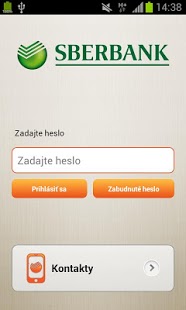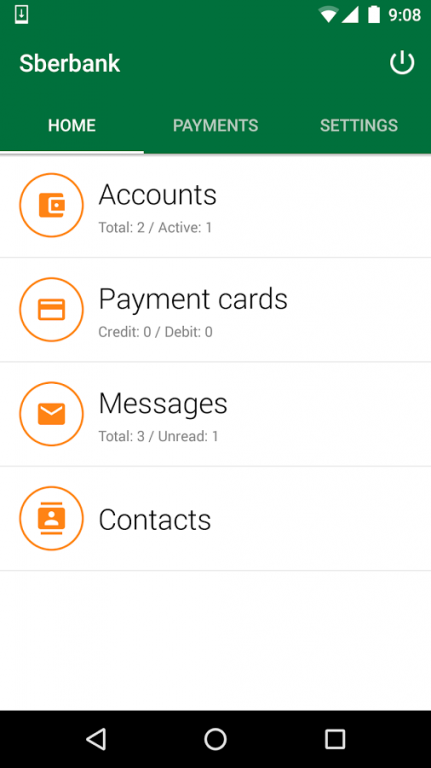Sberbank SmartBanking 2.1
Free Version
Publisher Description
SmartBanking of Sberbank Slovensko is application designed to manage your accounts via Android phones.
To use SmartBanking, you are required to activate InternetBanking and have an access to the Internet via WiFi or data services, provided by a mobile operator.
SmartBanking is activated in a very simple way. It is sufficient to download the application free of charge. Login is similar to InternetBanking. You can access your accounts and credit cards within a few seconds.
SmartBanking of Sberbank offers a basic functionality of InternetBanking, namely an overview of accounts and credit cards with details, a list of account movements, as well as possible execution of a domestic transfer order from available accounts.
Thanks to SmartBanking of Sberbank, you can take your bank with you, wherever you go. This comfortable and safe tool will enable you to follow, open and carry out:
1. Overview of accounts
2. Account balances
3. Account details
4. Account turnovers
5. Debit andCredit card details
6. Payment of due amount for credit card
7. Incoming messages
8. Domestic payments, SEPA payment order
9. Bar code reader in postal orders
10. Payment orders templates
11. Registration settings
Personal data, regarding a customer account, are not stored in a mobile. Therefore they cannot be misused in case of a mobile´s loss or theft. The application is automatically closed, when it is inactive. To open it, the user is prompted for the password repeatedly.
About Sberbank SmartBanking
Sberbank SmartBanking is a free app for Android published in the Accounting & Finance list of apps, part of Business.
The company that develops Sberbank SmartBanking is Sberbank Slovensko, a.s.. The latest version released by its developer is 2.1. This app was rated by 1 users of our site and has an average rating of 3.0.
To install Sberbank SmartBanking on your Android device, just click the green Continue To App button above to start the installation process. The app is listed on our website since 2016-07-06 and was downloaded 20 times. We have already checked if the download link is safe, however for your own protection we recommend that you scan the downloaded app with your antivirus. Your antivirus may detect the Sberbank SmartBanking as malware as malware if the download link to sk.mobilefs.client.android is broken.
How to install Sberbank SmartBanking on your Android device:
- Click on the Continue To App button on our website. This will redirect you to Google Play.
- Once the Sberbank SmartBanking is shown in the Google Play listing of your Android device, you can start its download and installation. Tap on the Install button located below the search bar and to the right of the app icon.
- A pop-up window with the permissions required by Sberbank SmartBanking will be shown. Click on Accept to continue the process.
- Sberbank SmartBanking will be downloaded onto your device, displaying a progress. Once the download completes, the installation will start and you'll get a notification after the installation is finished.